Connect onWebChat with Volusion
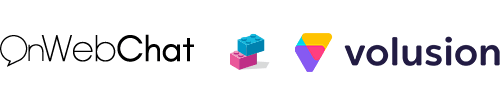
Effortless Integration
With onWebChat live chat software, you can add live chat to your Volusion website in just seconds and start engaging directly with your customers.
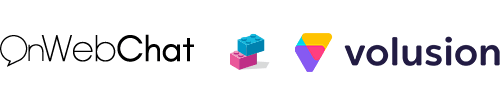
With onWebChat live chat software, you can add live chat to your Volusion website in just seconds and start engaging directly with your customers.
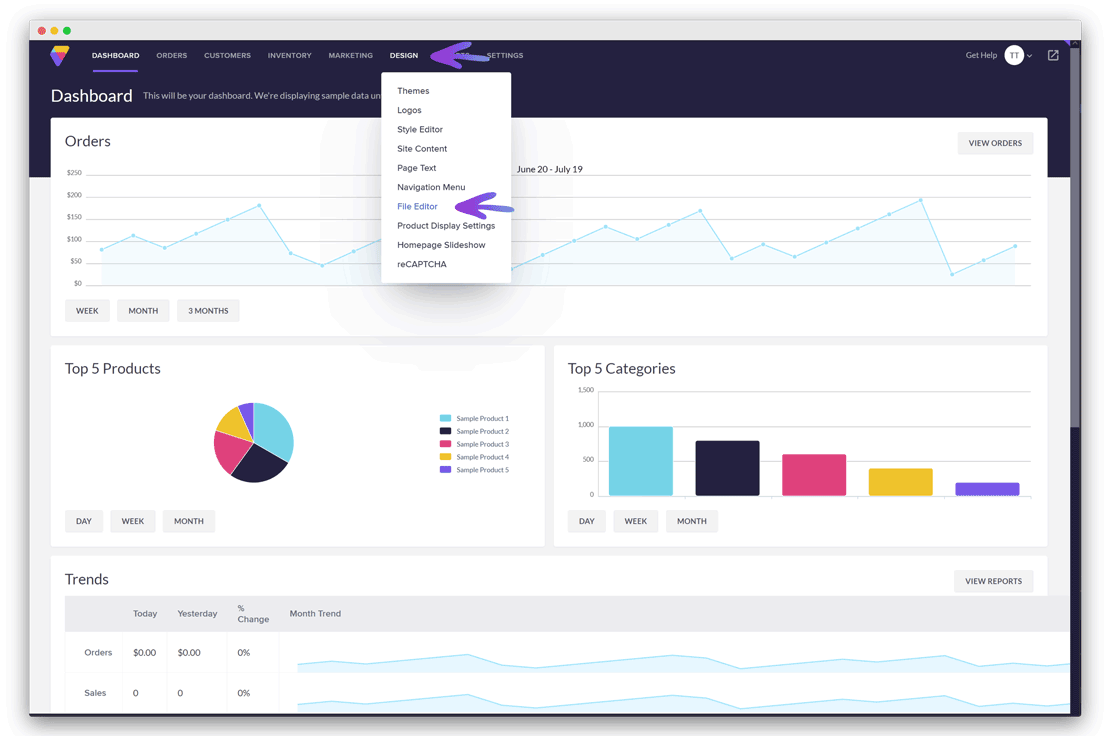
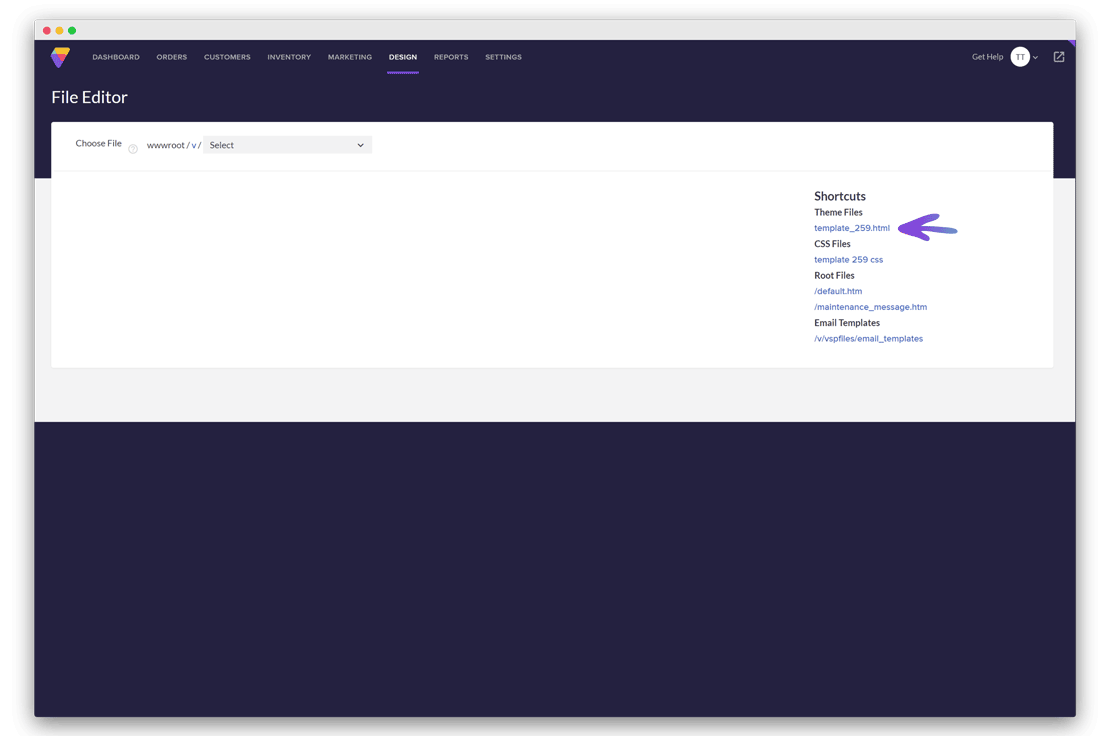
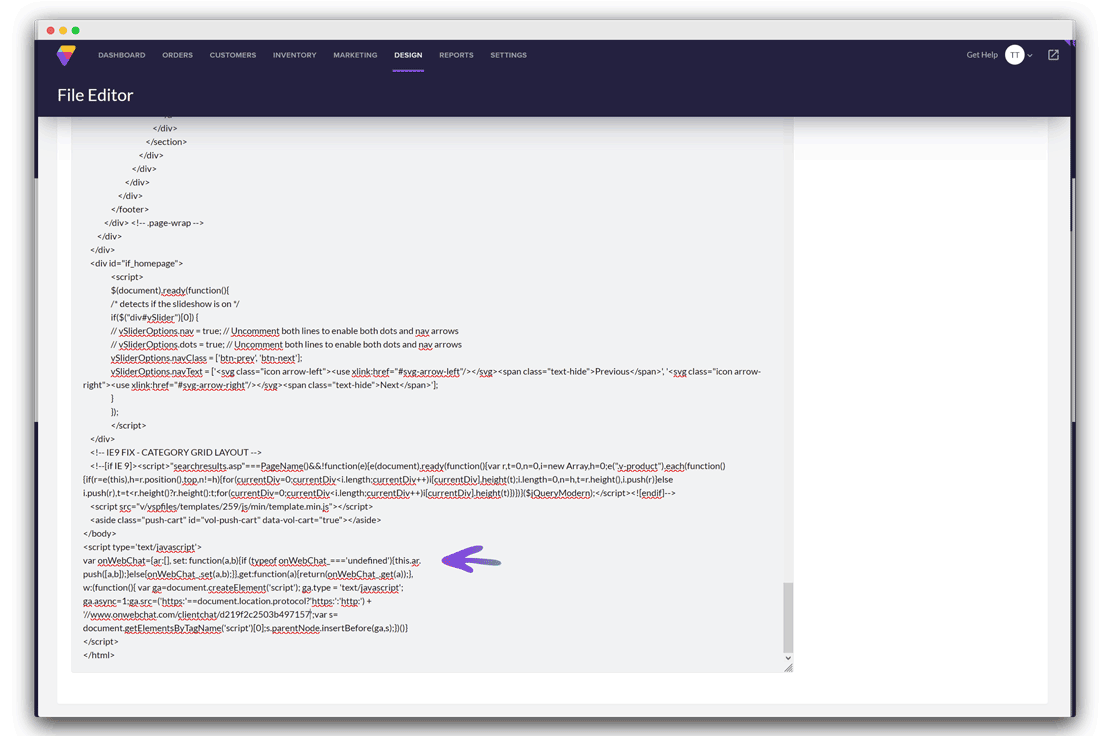
Sign up now and enjoy one month of our Pro AI plan, plus 50 free AI chatbot credits.