How to Create and Setup an AI Chatbot for Your Website
Step-by-step guide to building, training, and deploying your AI chatbot
Ready to transform customer support on your website? Our AI chatbot makes it simple to offer 24/7 assistance, respond naturally in multiple languages, and stay in control. Train it with your own data and step in anytime to guide the conversation.
Prerequisites for Setting Up Your AI Chatbot
Pro AI Plan: Ensure you're on the Pro AI plan.
AI Bot Credits: Make sure you have enough AI bot credits in your onWebChat account.
Sign Up for an onWebChat Account: Haven't joined us yet? Register here to get started.
We're offering the Pro AI plan FREE for the first month, along with 50 AI chatbot credits.
Step-by-Step Guide to Creating Your AI Chatbot
Step 1: Navigate to AI Chatbot Settings
After logging into your onWebChat dashboard, navigate to the 'AI Chatbot' section and click on 'Website Settings'. This is where you'll configure all the essential settings for your AI chatbot, including website information, bot behavior, and general guidance that will shape how your chatbot interacts with visitors.
Step 2: Enter Your Website Information and General Guidance
You'll need to provide the following information:
Website URL: Enter the URL of your website.
Website Description: Offer a brief description of your services in 2-5 words (e.g., "Online Clothing Retail Store").
Default bot message: This is the message that the bot will reply if it doesn't understand the visitor's question
or if it is outside your context.
Bot general guidance: Provide general guidance about how your AI bot should behave, communicate, and handle conversations.
This applies to all chatbot replies. For example, you might specify: "Be friendly and professional", "Use short paragraphs or bullets when helpful",
or "Include links to this website’s pages when helpful". This helps ensure your bot maintains a consistent tone and behavior across all interactions.
Step 3: Train Your AI Chatbot
Training is the most critical step in creating an effective AI chatbot. The quality of your training data directly impacts
how well your chatbot understands your business and responds to customer inquiries. Navigate to the 'AI Bot Training Data' tab
to add content that your chatbot will use to answer visitor questions accurately.
Best Practice: To maximize your chatbot's effectiveness, anticipate as many potential visitor questions as possible.
Add training content in simple text format or structured question-and-answer pairs. Include information about your products,
services, policies, frequently asked questions, and any other content relevant to your business.
You have multiple options for training your AI chatbot:
- Manual text entry: Add training data directly by typing or pasting text into the interface
- File upload: Upload documents, PDFs, or text files containing your business information
- Website crawling: Automatically crawl your entire website or specific pages to extract content for training
Step 4: Test Your AI Chatbot
Before deploying your AI chatbot to your live website, it's essential to conduct thorough testing to ensure it functions correctly
and provides accurate, helpful responses. Testing helps you identify any gaps in training data, verify that your general guidance
is being followed, and ensure the chatbot handles various types of questions appropriately.
Initiate several test conversations on your website covering different topics and question types. Review the chatbot's responses
for accuracy, tone, and relevance. Test edge cases, such as questions outside your business scope, to ensure your default bot message
works correctly. Make any necessary adjustments to your training data or general guidance based on the test results.
Step 5: Monitor and Make Continuous Improvements
After your AI chatbot goes live, ongoing monitoring and optimization are key to maintaining high-quality customer interactions.
Regularly review the dialog logs in your onWebChat dashboard to assess your chatbot's performance, identify common questions,
and spot areas for improvement.
If you notice your chatbot is not responding as expected or missing important information, consider:
- Adding new training data to cover frequently asked questions
- Refining your general guidance to better align with your brand voice
- Updating your default bot message if visitors are asking questions outside your scope
- Adjusting your website description if your business focus has evolved
Continuous improvement ensures your AI chatbot remains effective and provides excellent customer support as your business grows.
Great job! Your onWebChat AI chatbot is now up and running. You’re ready to enhance your customer experience, handle queries more efficiently, and improve your support process.
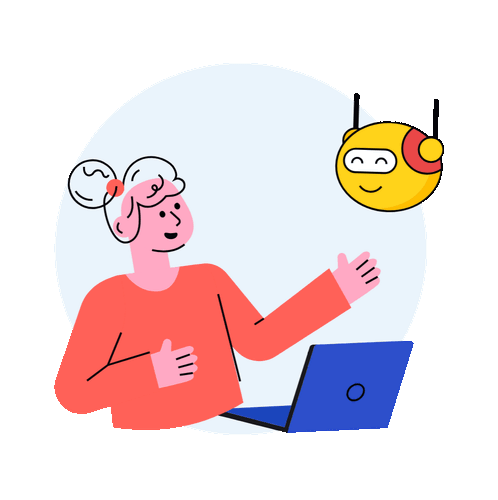
Troubleshooting Your AI Chatbot
If you encounter any issues while setting up or using your AI chatbot, here are some common solutions:
- Inaccurate responses: Review and expand your training data with more relevant content
- Tone inconsistencies: Refine your general guidance settings to better reflect your desired communication style
- Missing information: Add training data covering the topics your chatbot struggles with
For additional support or questions about creating and configuring your AI chatbot, our support team is here to help. Feel free to contact us for personalized assistance.