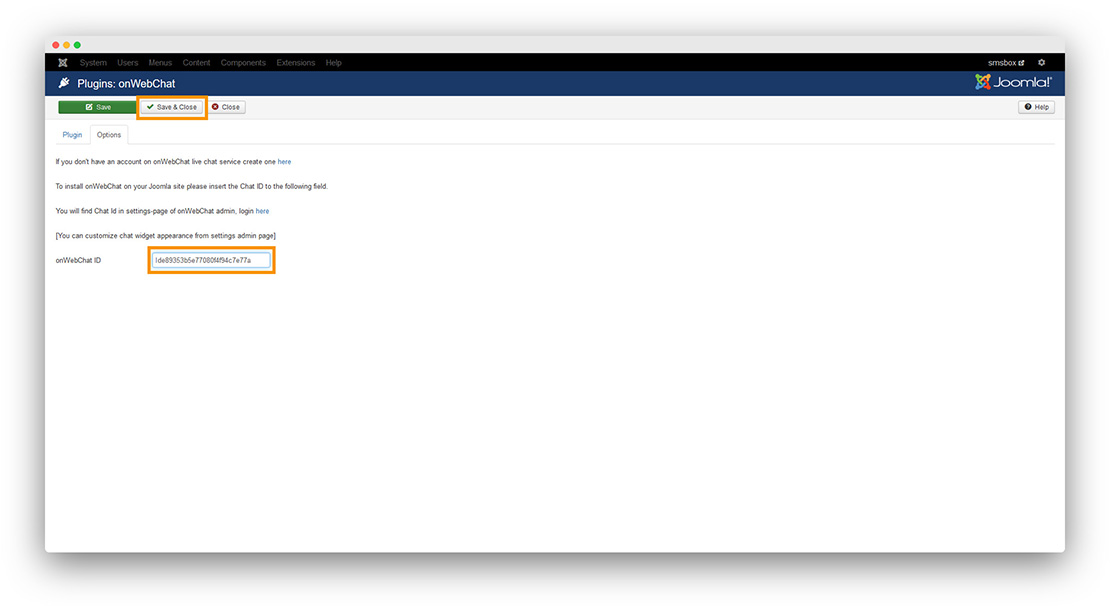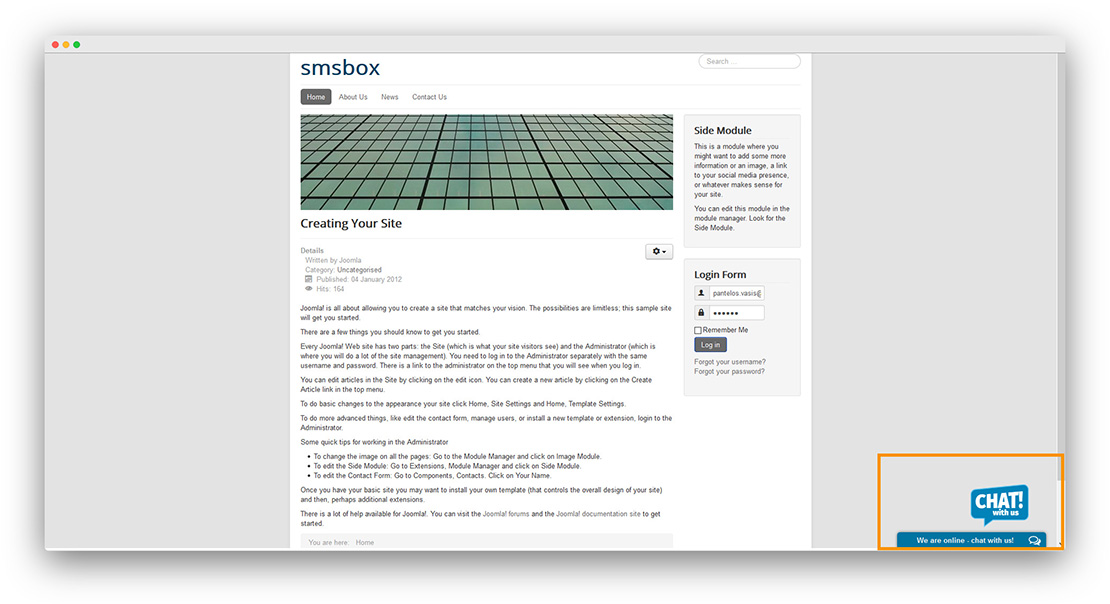Connect onWebChat with Joomla
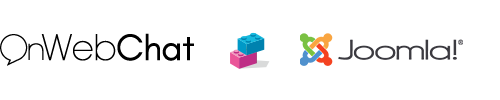
Seamless Integration with Our Extension
With onWebChat live chat software, you can add live chat to your Joomla website in just seconds and start engaging directly with your customers.
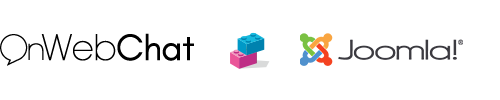
With onWebChat live chat software, you can add live chat to your Joomla website in just seconds and start engaging directly with your customers.
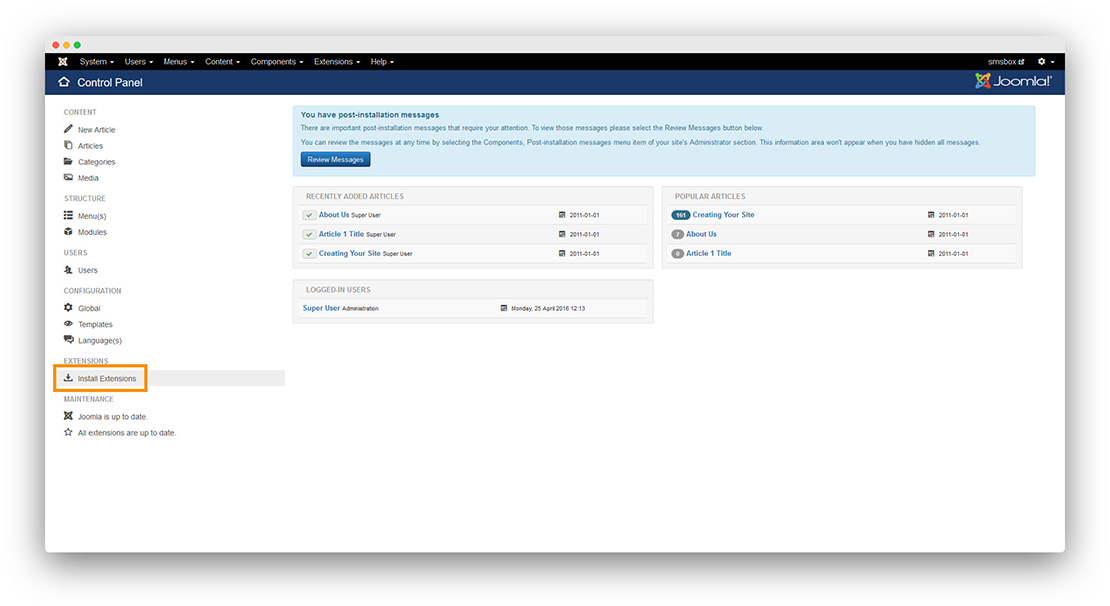
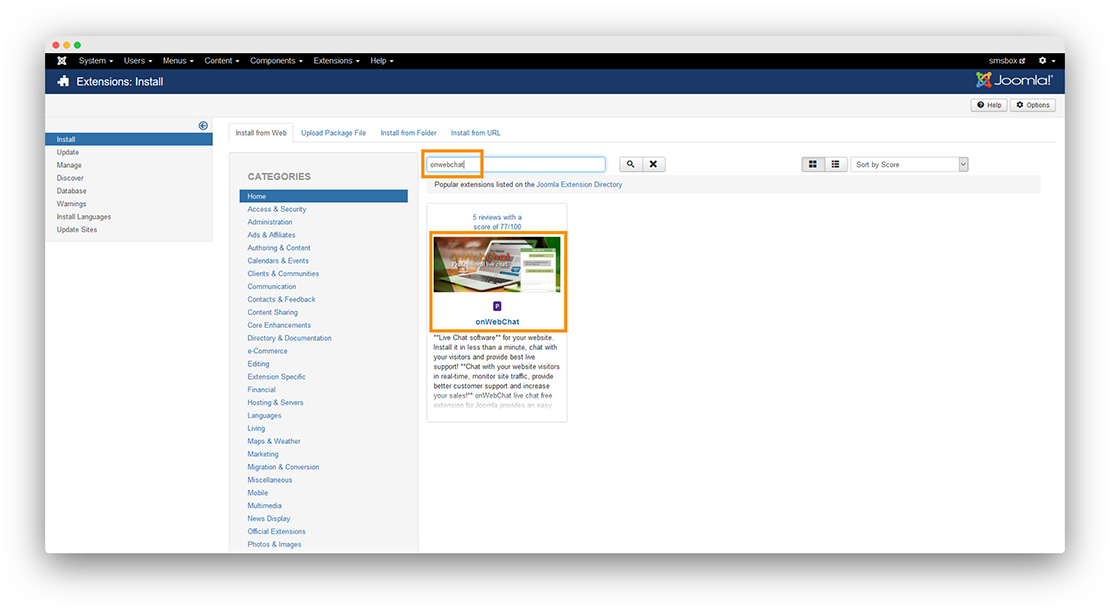
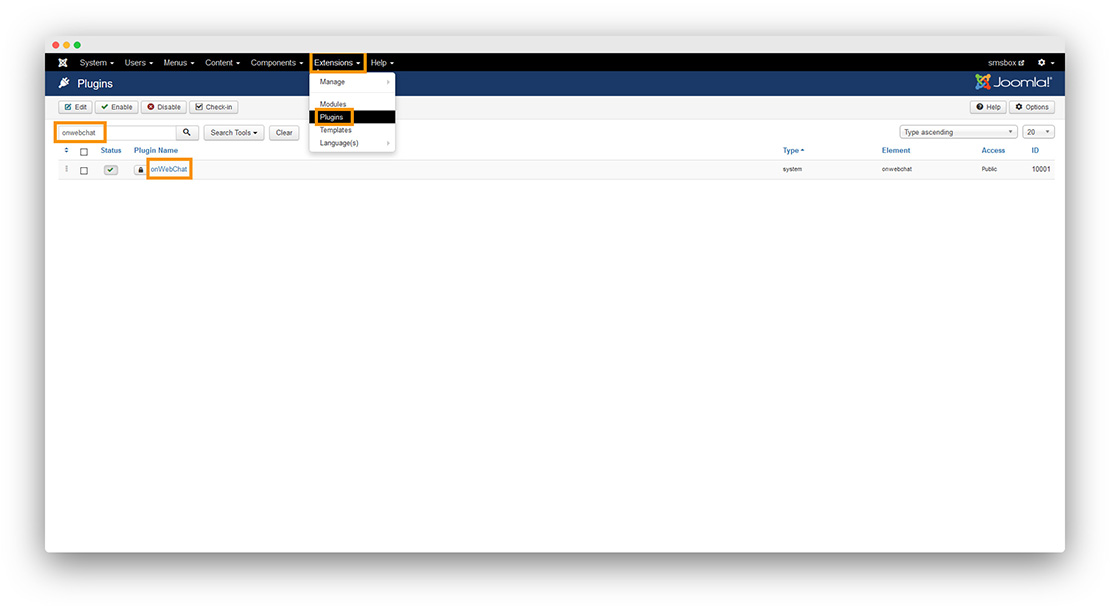
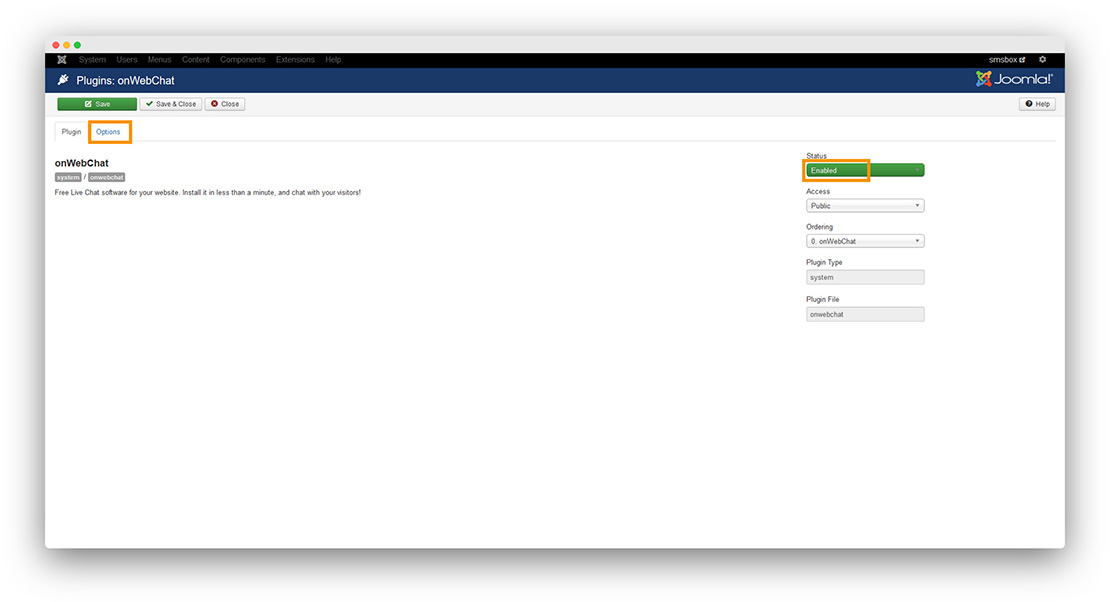
If you don't have an onWebChat Chat ID, please create an account here.