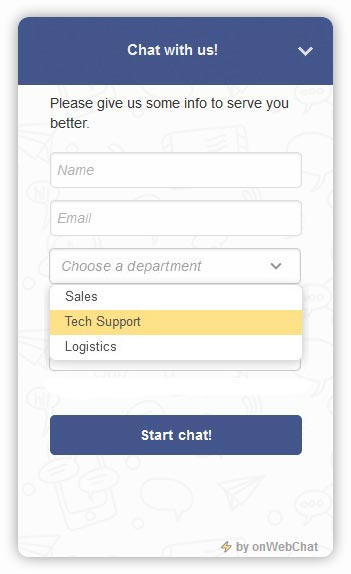Live Chat Departments
Departments Overview
Departments are groups of agents you can create to provide better support to your visitors. This feature can be very helpful, especially if your number of agents is growing significantly.
With departments, you can ensure that every chat is forwarded to the right agent.
How Can I Use Departments?
Suppose you have three different departments in your business: sales, tech support, and logistics.
When a visitor arrives at your website with a question, you want to forward this chat to the correct department.
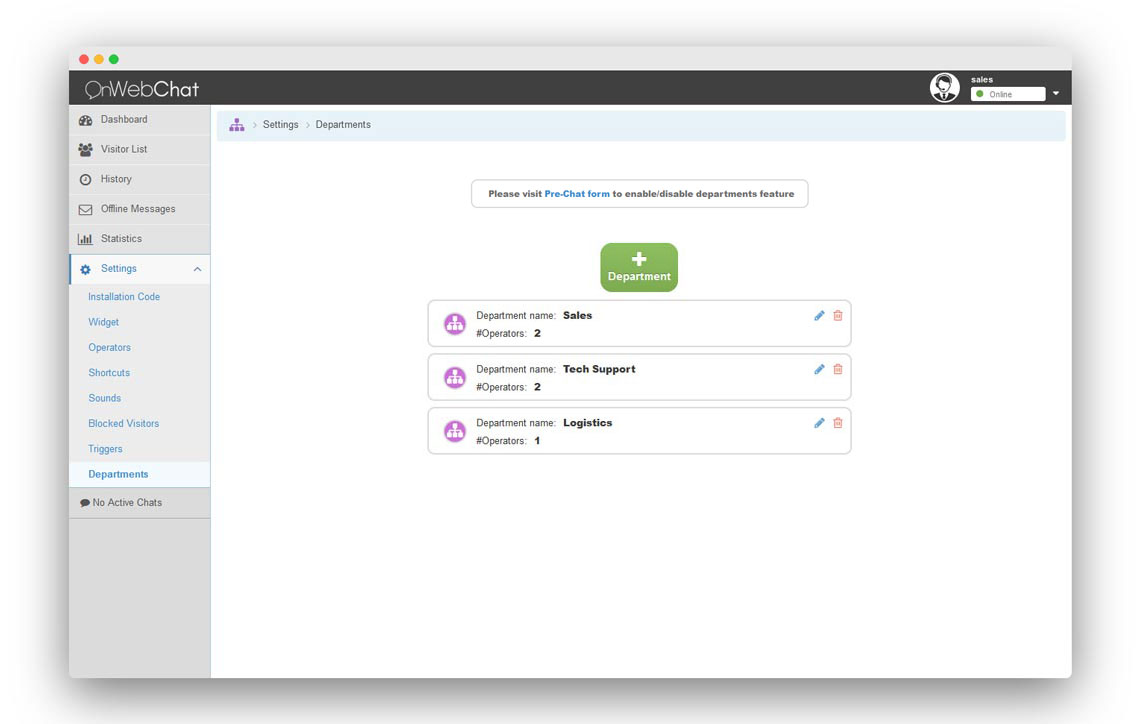
How to Create a New Department
To define a department:
- Go to the "Settings" page.
- Select "Departments"
- Click the "+ Department" button
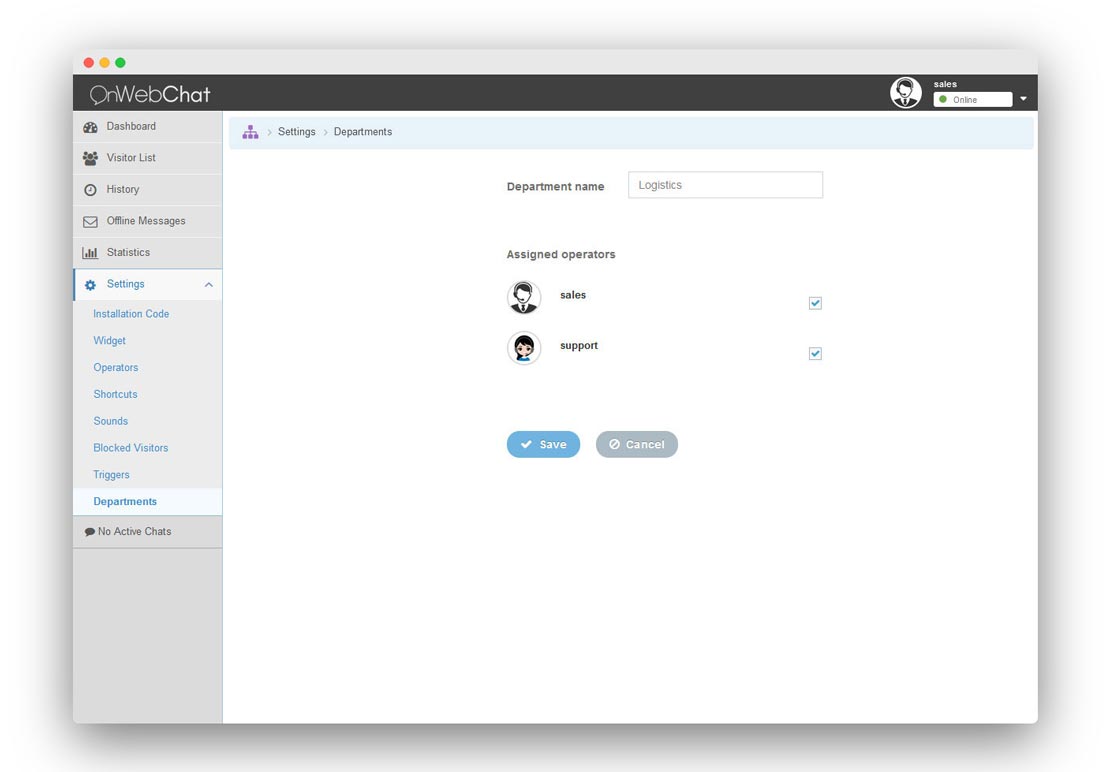
How to Edit and Save a New Department
To define a department:
- In the new department window, enter the "Department Name".
- Specify which agent belongs to this department.
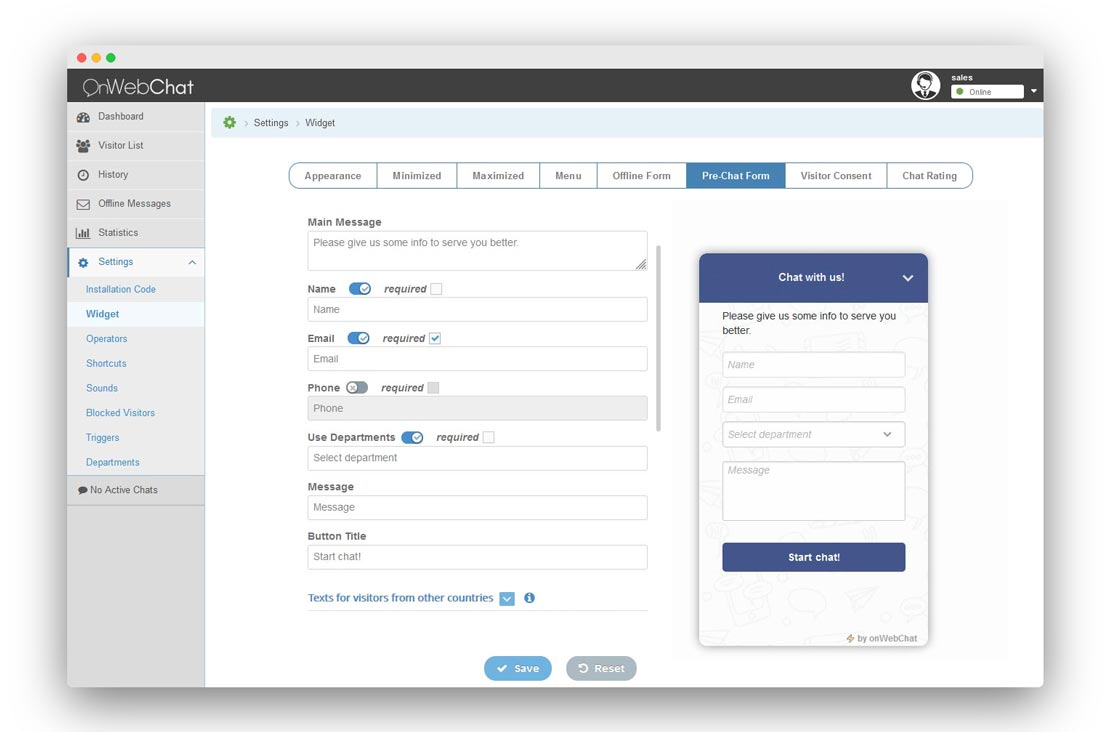
How to Edit Chat Widget for Department Use
To edit the chat widget:
- Go to the "Settings" page.
- Select the tab "Widget" > "Pre-Chat Form".
- Switch on "Use Departments".
Chat Widget with Departments (What Visitors See)