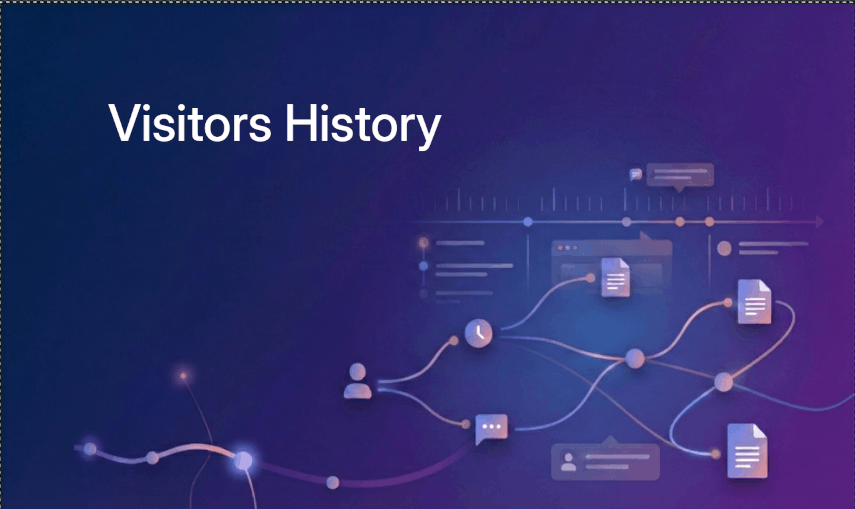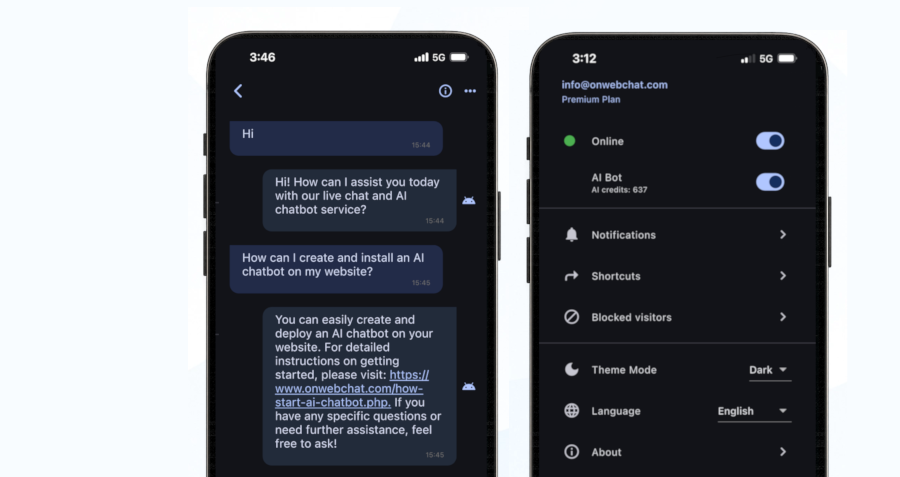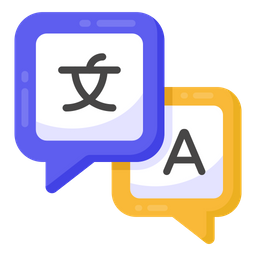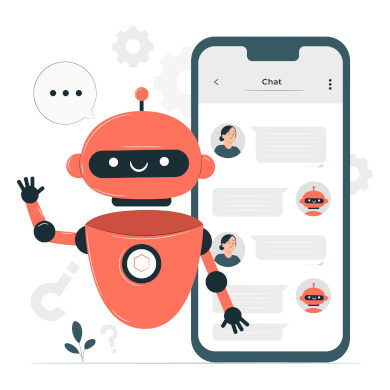Prepare your live chat support for extra holidays load in 4+1 steps
Step 1 - Use Shortcuts
Typing live chat answers from scratch is something that takes a lot of effort, and is not at all efficient.
One of the biggest advantages of live chat systems is the ability to serve multiple customers simultaneously.
And the best tools for this are “shortcuts”.
All you have to do is take some time to prepare a list of frequently asked questions, and then answer them. A good start is to refer to the FAQ that your website most likely already has. You can also view the dialog history of onWebChat and draw some useful conclusions.
After you collect your visitors’ frequently asked questions and prepare the answers to them, remember to add those answers to "Shortcuts", and even better, make them visible to all agents through the "Global" setting.
Step 2 - Send files to your visitors
Often, customer support is not a simple process. The instructions you have to give may be more complicated, or you may want to share with your visitors some product catalogs or some price lists that are stored in files.
With our onWebChat file sharing system, you can easily send these files to your website visitors or clients exactly where the dialog is evolving.
Step 3 - Add Triggers
Triggers are very effective if you want to start a conversation on a specific page of your website. “Checkout” and “Price list” are just two of those important pages.
Triggers can also be used in different ways, for increased traffic. For example, you can inform users that shipments are free during the holidays, that certain items have free shipping and give them other information such as the protection measures you are following due to the COVID-19 pandemic, and more.
In this way, you can inform users about topics or topical questions that you would otherwise be asked by your visitors, and at the same time be able to start a conversation with anyone who wants to learn more.
Step 4 - Use onWebChat mobile apps
The extra load of the holidays, in combination with the pandemic, creates extra online traffic; so you will probably need to extend the time you need to be online.
Our onWebChat Android and iOS applications offer a solution to this problem.
Download and install the app, then take a few moments to explore its features. You’ll also find all the “Shortcuts” you’ve created on the web platform, ready to use — helping you respond faster and save valuable time.
Bonus tip: Reduce live chat traffic
Another tip to prepare for the increase in traffic in the live chat system nowadays is to try to reduce that traffic. How is this done, and why would you want to do it?
Frequently asked questions about the same topic should alert you that users are not easily finding the information they are looking for on your website. Check your chat history and try to find out if this information is properly structured on your page.